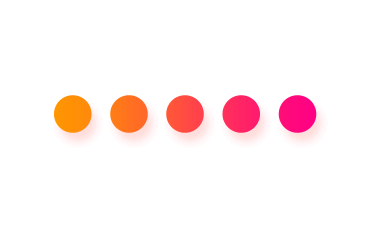
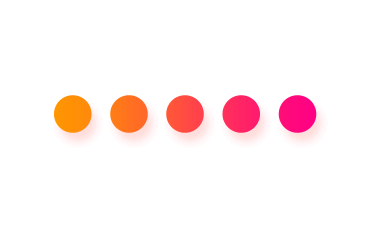
Do you have a passion for JavaScript programming and a fascination with creating visually stunning patterns? Look no further than our website, "17 Star Pattern Programs in JavaScript (with code)." With an extensive collection of 17 unique star patterns, this website is a treasure trove for JavaScript enthusiasts seeking to challenge their coding skills while exploring the world of creative design.
Our user-friendly interface ensures a seamless browsing experience, enabling you to navigate effortlessly through the collection of star patterns. The website's intuitive layout and clean design make it easy to understand and follow along, regardless of your programming expertise.
Not only does the website serve as an educational resource, but it also encourages creativity and experimentation. Feel free to modify the existing code or customize the patterns to suit your artistic vision. The possibilities are endless, giving you the freedom to showcase your unique style and create personalized star patterns. Whether you're a student, a hobbyist, or a professional developer, our website provides an exciting and engaging platform to refine your JavaScript skills while indulging in the joy of creating captivating star patterns.
The Left Triangular Star Pattern involves printing a series of stars in a left-aligned triangular shape. As you progress through the pattern, the number of stars per line increases incrementally, forming a triangular structure. This pattern is an excellent exercise for understanding loops, nested loops, and conditional statements in JavaScript.
*
* *
* * *
* * * *
* * * * *
To create a Left Triangular Star Pattern in JavaScript, you can follow these steps:
let num = 5;
let pattern = ""; //pattern string
if (num > 1) { //no star pattern for 0 or negative numbers.
for (let i = 1; i <= num; i++) { //first 'for loop' for horizontal lines
for (let j = 1; j <= i; j++) { //second 'for loop' to print star
pattern += "* "; //adding * to pattern string
}
pattern += "\n"; //new line after row completion
}
console.log(pattern); //printing star to console
}
else {
pattern = "Number must be greater than 1 to print star pattern.";
}
The Hollow Left Triangular Star Pattern involves printing a series of stars in a left-aligned triangular shape while leaving empty spaces within the triangle. This pattern showcases your mastery of loops, nested loops, and conditional statements in JavaScript, allowing you to create intricate and aesthetically pleasing designs.
*
* *
* *
* *
* * * * *
To create a Hollow Left Triangular Star Pattern in JavaScript, follow these steps:
let num = 5;
let pattern = ""; //pattern string
if (num > 1) { //no star pattern for 0 or negative numbers
for (let i = 1; i <= num; i++) { //first 'for loop' for horizontal lines
for (let j = 1; j <= i; j++) { //second 'for loop' to print star and space between them
if (j==1 || j==i || i==num) { //condition to make it hollow
pattern += "* ";
}
else{
pattern += " ";
}
}
pattern += "\n"; //new line after row completion
}
console.log(pattern); //printing star to console
}
else {
pattern = "Number must be greater than 1 to print star pattern.";
}
The Downward Left Triangular Star Pattern involves printing a series of stars in a left-aligned triangular shape, but in a downward direction. As you progress through the pattern, the number of stars per line decreases incrementally, forming a reversed triangular structure. This pattern presents an excellent opportunity to practice loops, nested loops, and conditional statements in JavaScript.
* * * * *
* * * *
* * *
* *
*
To create a Downward Left Triangular Star Pattern in JavaScript, you can follow these steps:
let num = 5;
let pattern = ""; //pattern string
if (num > 1) { //no star pattern for 0 or negative numbers.
for (let i = 1; i <= num; i++) { //first 'for loop' for horizontal lines
for (let j = 0; j <= (num-i); j++) { //second 'for loop' for opposite pattern; see loop condition
pattern += "* ";
}
pattern += "\n"; //new line after row completion
}
console.log(pattern); //printing star to console
}
else {
pattern = "Number must be greater than 1 to print star pattern.";
}
The Downward Hollow Left Triangular Star Pattern involves printing a series of stars in a left-aligned triangular shape, but in a downward direction, while leaving empty spaces within the triangle. This pattern provides an excellent opportunity to exercise your skills in loops, nested loops, and conditional statements in JavaScript, allowing you to create intricate and visually appealing designs.
* * * * *
* *
* *
* *
*
To create a Downward Hollow Left Triangular Star Pattern in JavaScript, follow these steps:
let num = 5;
let pattern = ""; //pattern string
if (num > 1) { //no star pattern for 0 or negative numbers.
for (let i = 1; i <= num; i++) { //first 'for loop' for horizontal lines
for (let j = 0; j <= (num-i); j++) { //second 'for loop' for opposite pattern
if (j==0 || j==(num-i) || i==1) { //condition to make pattern hollow
pattern += "* ";
} else {
pattern += " "; // spaces to make pattern hollow
}
}
pattern += "\n"; //new line after row completion
}
console.log(pattern); //printing star to console
}
else {
pattern = "Number must be greater than 1 to print star pattern.";
}
The Right Triangular Star Pattern involves printing a series of stars in a triangular shape, with each line having an incrementally increasing number of stars from left to right. This pattern is an excellent opportunity to practice loops, nested loops, and conditional statements in JavaScript.
*
* *
* * *
* * * *
* * * * *
To create a Right Triangular Star Pattern in JavaScript, you can follow these steps:
let num = 5;
let pattern = ""; //pattern string
if (num > 1) { //no star pattern for 0 or negative numbers.
for (let i = 1; i <=num; i++) { //first 'for loop' for horizontal lines
for (let j = 1; j <= (num-i); j++) { //second 'for loop' to add 'spaces' before pattern
pattern += " ";
}
for (let k = 1; k <= i; k++) { //third 'for loop' to add * to pattern string
pattern += "* ";
}
pattern += "\n"; //new line after row completion
}
console.log(pattern); //printing star to console
}
else {
pattern = "Number must be greater than 1 to print star pattern.";
}
The Hollow Right Triangular Star Pattern involves printing a series of stars in a right-aligned triangular shape while leaving empty spaces within the triangle. This pattern provides an excellent opportunity to practice loops, nested loops, and conditional statements in JavaScript, allowing you to create intricate and visually appealing designs.
*
* *
* *
* *
* * * * *
To create a Hollow Right Triangular Star Pattern in JavaScript, follow these steps:
let num = 5;
let pattern = ""; //pattern string
if (num > 1) { //no star pattern for 0 or negative numbers.
for (let i = 1; i <=num; i++) { //first 'for loop' for horizontal lines
for (let j = 1; j <= (num-i); j++) { //second 'for loop' to add 'spaces' before pattern
pattern += " ";
}
for (let k = 1; k <= i; k++) { //third 'for loop' to add * to pattern string
if (k==1 || k==i || i==num) { //third loop condition to make pattern hollow
pattern += "* "; //adding outer * to pattern string
}
else{
pattern += " "; //adding spaces between * to pattern string
}
}
pattern += "\n"; //new line after row completion
}
console.log(pattern); //printing star to console
}
else {
pattern = "Number must be greater than 1 to print star pattern.";
}
The Downward Right Triangular Star Pattern involves printing a series of stars in a right-aligned triangular shape, but in a downward direction. As you progress through the pattern, the number of stars per line decreases incrementally, forming a reversed triangular structure. This pattern presents an excellent opportunity to practice loops, nested loops, and conditional statements in JavaScript.
* * * * *
* * * *
* * *
* *
*
To create a Downward Right Triangular Star Pattern in JavaScript, follow these steps:
let num = 5;
let pattern = ""; //pattern string
if (num > 1) { //no star pattern for 0 or negative numbers.
for (let i = num; i >=1; i--) { //first 'for loop' for horizontal lines and reversed pattern
for (let j = 1; j <= (num-i); j++) { //second 'for loop' to add 'spaces' before pattern
pattern += " ";
}
for (let k = 1; k <= i; k++) { //third 'for loop' to add * to pattern string
pattern += "* ";
}
pattern += "\n"; //new line after row completion
}
console.log(pattern); //printing star to console
}
else {
pattern = "Number must be greater than 1 to print star pattern.";
}
The Downward Hollow Right Triangular Star Pattern involves printing a series of stars in a right-aligned triangular shape while leaving empty spaces within the triangle, all in a downward orientation. This pattern presents an exciting opportunity to practice loops, nested loops, and conditional statements in JavaScript, allowing you to create intricate and visually appealing designs.
* * * * *
* *
* *
* *
*
To create a Downward Hollow Right Triangular Star Pattern in JavaScript, follow these steps:
let num = 5;
let pattern = ""; //pattern string
if (num > 1) { //no star pattern for 0 or negative numbers.
for (let i = num; i >=1; i--) { //first 'for loop' for horizontal lines and reversed pattern
for (let j = 1; j <= (num-i); j++) { //second 'for loop' to add 'spaces' before pattern
pattern += " ";
}
for (let k = 1; k <= i; k++) { //third 'for loop' to add * to pattern string
if (i==num || k==1 || k==i) { //condition to make pattern hollow
pattern += "* "; //adding outer * to pattern string
}
else{
pattern += " "; //adding spaces between * to pattern string
}
}
pattern += "\n"; //new line after row completion
}
console.log(pattern); //printing star to console
}
else {
pattern = "Number must be greater than 1 to print star pattern.";
}
The Pyramid Star Pattern involves printing a series of stars in a triangular shape, where each row has an incrementally increasing number of stars from the top to the center, and then a decreasing number of stars from the center to the bottom. This pattern is an excellent opportunity to practice loops, nested loops, and conditional statements in JavaScript.
*
* * *
* * * * *
* * * * * * *
* * * * * * * * *
To create a Pyramid Star Pattern in JavaScript, follow these steps:
let num = 5;
let pattern = ""; //pattern string
if (num > 1) { //no star pattern for 0 or negative numbers.
for (let i = 1; i <= num; i++) { //first 'for loop' for horizontal lines
for (let j = 1; j <= (num - i); j++) { //second 'for loop' to add 'spaces' before pattern
pattern += " ";
}
for (let k = 1; k <= ((2 * i) - 1); k++) { //third 'for loop' to add * to pattern string
pattern += "* ";
}
pattern += "\n"; //new line after row completion
}
console.log(pattern); //printing star to console
}
else {
pattern = "Number must be greater than 1 to print star pattern.";
}
The Hollow Pyramid Star Pattern involves printing a series of stars in a triangular shape, similar to a pyramid, but with empty spaces within the structure. This pattern presents an exciting opportunity to practice loops, nested loops, and conditional statements in JavaScript, allowing you to create intricate and visually appealing designs.
*
* *
* *
* *
* * * * * * * * *
To create a Hollow Pyramid Star Pattern in JavaScript, follow these steps:
let num = 5;
let pattern = ""; //pattern string
if (num > 1) { //no star pattern for 0 or negative numbers.
for (let i = 1; i <= num; i++) { //first 'for loop' for horizontal lines
for (let j = 1; j <= (num - i); j++) { //second 'for loop' to add 'spaces' before pattern
pattern += " ";
}
for (let k = 1; k <= ((2 * i) - 1); k++) { //third 'for loop' to add * to pattern string
if (k==1 || k==((2*i)-1) || i==num) { //condition to make pattern hollow
pattern += "* "; //adding outer * to pattern string
} else {
pattern += " "; //adding spaces between * in pattern string to make it hollow
}
}
pattern += "\n"; //new line after row completion
}
console.log(pattern); //printing star to console
}
else {
pattern = "Number must be greater than 1 to print star pattern.";
}
The Downward Pyramid Star Pattern involves printing a series of stars in a triangular shape, where each row has a decremental number of stars from the top to the bottom. This pattern presents an exciting opportunity to practice loops, nested loops, and conditional statements in JavaScript, allowing you to create mesmerizing designs.
* * * * * * * * *
* * * * * * *
* * * * *
* * *
*
To create a Downward Pyramid Star Pattern in JavaScript, follow these steps:
let num = 5;
let pattern = ""; //pattern string
if (num > 1) { //no star pattern for 0 or negative numbers.
for (let i = num; i >=1; i--) { //first 'for loop' for horizontal lines and reversed pattern
for (let j = 1; j <= (num - i); j++) { //second 'for loop' to add 'spaces' before pattern
pattern += " ";
}
for (let k = 1; k <= ((2 * i) - 1); k++) { //third 'for loop' to add * to pattern string
pattern += "* ";
}
pattern += "\n"; //new line after row completion
}
console.log(pattern); //printing star to console
}
else {
pattern = "Number must be greater than 1 to print star pattern.";
}
The Downward Hollow Pyramid Star Pattern involves printing a series of stars in a triangular shape with empty spaces within the structure. Each row has a decremental number of stars from the top to the bottom, and the hollow spaces create a sense of depth and uniqueness. This pattern presents an exciting opportunity to practice loops, nested loops, and conditional statements in JavaScript, allowing you to create stunning and visually appealing designs.
* * * * * * * * *
* *
* *
* *
*
To create a Downward Hollow Pyramid Star Pattern in JavaScript, follow these steps:
let num = 5;
let pattern = ""; //pattern string
if (num > 1) { //no star pattern for 0 or negative numbers.
for (let i = num; i >=1; i--) { //first 'for loop' for horizontal lines and reversed pattern
for (let j = 1; j <= (num - i); j++) { //second 'for loop' to add 'spaces' before pattern
pattern += " ";
}
for (let k = 1; k <= ((2 * i) - 1); k++) { //third 'for loop' to add * to pattern string
if (i == num || k == 1 || k == 2 * i - 1) { //condition to make pattern hollow
pattern += "* "; //adding outer * to pattern string
} else {
pattern += " "; //adding spaces between * in pattern string to make it hollow
}
}
pattern += "\n"; //new line after row completion
}
console.log(pattern); //printing star to console
}
else {
pattern = "Number must be greater than 1 to print star pattern.";
}
The Square Star Pattern involves printing a grid of stars in the shape of a square, where each side of the square consists of the same number of stars. This pattern provides an excellent opportunity to practice loops and conditional statements in JavaScript, enabling you to unleash your creativity and design captivating square patterns.
* * * * *
* * * * *
* * * * *
* * * * *
* * * * *
To create a Square Star Pattern in JavaScript, follow these steps:
let num = 5;
let pattern = ""; //pattern string
if (num > 1) { //no star pattern for 0 or negative numbers.
for (let i = 1; i <=num; i++) { //first 'for loop' for horizontal lines
for (let j = 1; j <= (num); j++) { //second 'for loop' to add * to pattern string
pattern += "* ";
}
pattern += "\n"; //new line after row completion
}
console.log(pattern); //printing star to console
}
else {
pattern = "Number must be greater than 1 to print star pattern.";
}
The Hollow Square Star Pattern involves printing a grid of stars in the shape of a square, where the border consists of stars, and the interior is left empty, creating hollow spaces. This pattern provides an excellent opportunity to practice loops, conditional statements, and nested loops in JavaScript, enabling you to create intricate and visually appealing designs.
* * * * *
* *
* *
* *
* * * * *
To create a Hollow Square Star Pattern in JavaScript, follow these steps:
let num = 5;
let pattern = ""; //pattern string
if (num > 1) { //no star pattern for 0 or negative numbers.
for (let i = 1; i <=num; i++) { //first 'for loop' for horizontal lines
for (let j = 1; j <= (num); j++) { //second 'for loop' to add * to pattern string
if (i==1 || i==num || j==1 || j==num) { //condition to make pattern hollow
pattern += "* "; //adding outer * to pattern string
} else {
pattern += " "; //adding spaces between * to pattern string to make it hollow
}
}
pattern += "\n"; //new line after row completion
}
console.log(pattern); //printing star to console
}
else {
pattern = "Number must be greater than 1 to print star pattern.";
}
The Crossed Square Star Pattern involves printing a grid of stars in the shape of a square, where a cross pattern is formed by stars intersecting the square. This pattern presents an exciting opportunity to practice loops, conditional statements, and nested loops in JavaScript, enabling you to create captivating designs that are both aesthetically pleasing and intellectually stimulating.
* * * * *
* * * *
* * *
* * * *
* * * * *
To create a Crossed Square Star Pattern in JavaScript, follow these steps:
let num = 5;
let pattern = ""; //pattern string
if (num > 1) { //no star pattern for 0 or negative numbers.
for (let i = 1; i <=num; i++) { //first 'for loop' for horizontal lines
for (let j = 1; j <= (num); j++) { //second 'for loop' to add * to pattern string
if (i==1 || i==num || j==1 || j==num || i==j || j==(num-i+1)) { //condition to add * to pattern string
pattern += "* "; //adding * to pattern string
} else {
pattern += " "; //adding spaces between * to pattern string to make it crossed
}
}
pattern += "\n"; //new line after row completion
}
console.log(pattern); //printing star to console
}
else {
pattern = "Number must be greater than 1 to print star pattern.";
}
The Diamond Star Pattern involves printing a grid of stars in the shape of a diamond, with each row having a different number of stars. This pattern provides an excellent opportunity to practice loops, conditional statements, and nested loops in JavaScript, allowing you to create intricate and visually appealing diamond patterns.
*
* * *
* * * * *
* * * * * * *
* * * * * * * * *
* * * * * * *
* * * * *
* * *
*
To create a Diamond Star Pattern in JavaScript, follow these steps:
let num = 5;
let pattern = ""; //pattern string
if (num > 1) { //no star pattern for 0 or negative numbers.
for (let i = 1; i <= num; i++) { //first 'for loop' for upward pyramid
for (let j = 1; j <= ((num) - i); j++) { //second 'for loop' to add 'spaces' before upward pyramid
pattern += " ";
}
for (let k = 1; k <= ((2 * i) - 1); k++) { //third 'for loop' to add * to upward pyramid
pattern += "* ";
}
pattern += "\n"; //new line after row completion
}
for (let i = num-1; i >=1; i--) { //fourth 'for loop' for downward pyramid
for (let j = 1; j <= ((num) - i); j++) { //fifth 'for loop' to add 'spaces' before downward pyramid
pattern += " ";
}
for (let k = 1; k <= ((2 * i) - 1); k++) { //sixth 'for loop' to add * to downward pyramid
pattern += "* ";
}
pattern += "\n"; //new line after row completion
}
console.log(pattern); //printing star to console
}
else {
pattern = "Number must be greater than 1 to print star pattern.";
}
The Hollow Diamond Star Pattern involves printing a grid of stars in the shape of a diamond, where the border consists of stars, and the interior is left empty, creating a captivating hollow effect. This pattern provides an excellent opportunity to practice loops, conditional statements, and nested loops in JavaScript, enabling you to create intricate and visually appealing designs.
*
* *
* *
* *
* *
* *
* *
* *
*
To create a Hollow Diamond Star Pattern in JavaScript, follow these steps:
let num = 5;
let pattern = ""; //pattern string
if (num > 1) { //no star pattern for 0 or negative numbers.
for (let i = 1; i <= num; i++) { //first 'for loop' for upward pyramid
for (let j = 1; j <= ((num) - i); j++) { //second 'for loop' to add 'spaces' before upward pyramid
pattern += " ";
}
for (let k = 1; k <= ((2 * i) - 1); k++) { //third 'for loop' to add * to upward pyramid
if (k==1 || k==((2 * i) - 1)) { //condition to make upward pyramid hollow
pattern += "* "; //adding outer * to upward pyramid
} else {
pattern += " "; //adding 'spaces' between * in upward pyramid
}
}
pattern += "\n"; //new line after row completion
}
for (let i = num-1; i >=1; i--) { //fourth 'for loop' for downward pyramid
for (let j = 1; j <= ((num) - i); j++) { //fifth 'for loop' to add 'spaces' before downward pyramid
pattern += " ";
}
for (let k = 1; k <= ((2 * i) - 1); k++) { //sixth 'for loop' to add * to downward pyramid
if (k==1 || k==((2 * i) - 1)) { //condition to make downward pyramid hollow
pattern += "* "; //adding outer * to downward pyramid
} else {
pattern += " "; //adding 'spaces' between * in downward pyramid
}
}
pattern += "\n"; //new line after row completion
}
console.log(pattern); //printing star to console
}
else {
pattern = "Number must be greater than 1 to print star pattern.";
}